The Best 3D Printers for 2025
Explore best 3D printers: Anycubic Vyper - quality and versatility. Creality Ender 3 V2 - reliable budget choice. Prusa i3 MK3S+ - impressive open-source build. Ultimaker S5 - premium quality. FlashForge Creator Pro 2 - affordable and functional. Ideal for diverse printing needs.
What is 3D printing?
In today’s digital age, 3D printing has revolutionized the way we create and innovate. Whether you’re a hobbyist, designer, engineer, or educator, having the best 3D printer at your disposal can unlock a world of possibilities. With so many options available in the market, it can be overwhelming to choose the right one. That’s why we’ve created this comprehensive review of the best 3D printers for 2025, to help you make an informed decision and unleash your creativity.
When it comes to 3D printers, there are a few key factors that we considered during our testing and selection process. These factors include print quality, print speed, connectivity options, user-friendliness, and overall value for money. We wanted to ensure that the printers we recommend not only produce high-quality prints but also offer a seamless and enjoyable user experience.
Types of 3D printers
There are many different types of 3D printers, each with its own strengths and weaknesses. Some of the most common
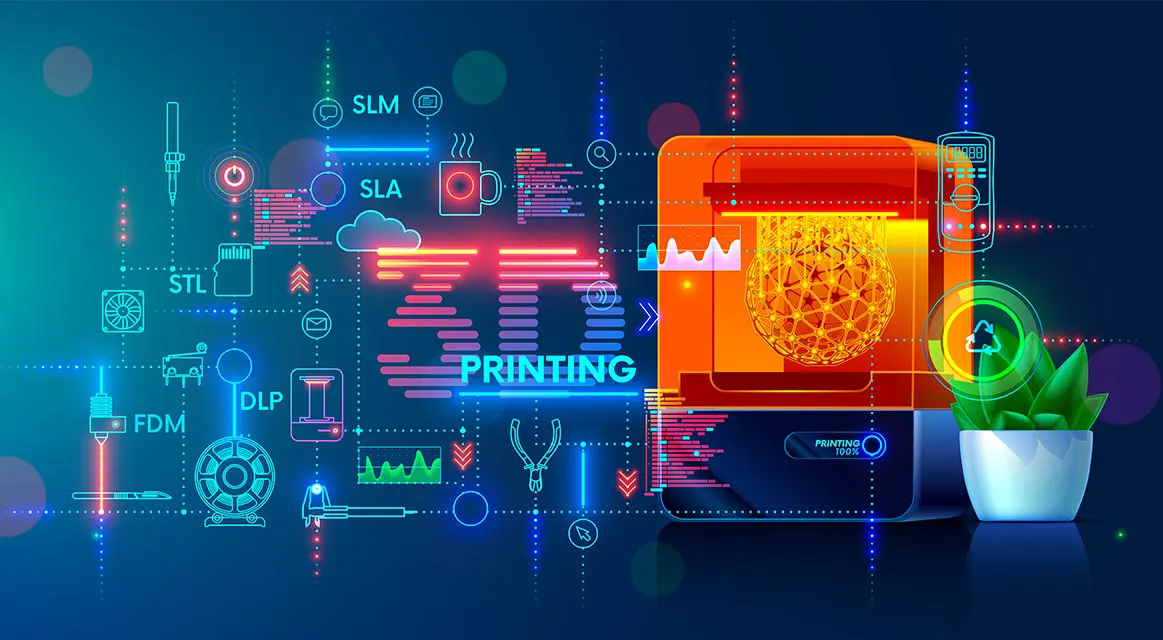
Fused deposition modeling (FDM): Fused deposition modeling (FDM) is a 3D printing process that uses a heated nozzle to extrude thermoplastic filament layer by layer. This process is the most common type of 3D printing, as it is relatively inexpensive and easy to use. FDM printers can produce a wide variety of objects, but they are not as accurate as other types of 3D printers.
Stereolithography (SLA): Stereolithography (SLA) is a 3D printing process that uses a laser to cure a liquid photopolymer resin layer by layer. This process is well-suited for creating smooth, detailed objects. SLA printers are typically slower than other types of 3D printers, but they can produce high-quality results.
Selective laser sintering (SLS): Selective laser sintering (SLS) is a 3D printing process that uses a laser to sinter powdered material layer by layer. This process is well-suited for creating strong, durable objects with complex geometries. SLS printers are also relatively fast, making them a good choice for prototyping and manufacturing.
MultiJet Fusion (MJF): MultiJet Fusion (MJF) is a 3D printing process that uses a print head to dispense droplets of liquid resin that are then cured by a laser. This process allows for high-resolution prints with complex geometries. MJF printers are also relatively fast, making them a good choice for prototyping and manufacturing.
Quick Summary
| Image | Product | Description | Price |
|---|---|---|---|
|
1
 |
Original Prusa i3 MK3S+
|
The Original Prusa i3 MK3S+ is a high-quality 3D printer that is known for its accuracy and reliability. It features a heated bed, auto bed leveling, and a variety of other features that make it a great choice for both beginners and experienced users.
|
Buy on Amazon |
|
2
 |
Creality Ender-3 S1 Pro
|
The Creality Ender-3 S1 Pro is a popular 3D printer that is known for its affordability and versatility. It features a heated bed, auto bed leveling, and a large build volume.
|
Buy on Amazon |
|
3
 |
AnkerMake M5
|
The AnkerMake M5 is a high-performance 3D printer that is designed to be user-friendly and reliable. It features a large build volume, a fast print speed, and a built-in camera.
|
Buy on Amazon |
|
4
 |
Anycubic Vyper
|
The Anycubic Vyper is a powerful and easy-to-use 3D printer that is perfect for beginners and experienced users alike. It features a heated bed, auto bed leveling, and a silent print mode.
|
Buy on Amazon |
The Research
How we tested ?
To determine the best 3D printers for 2025, we conducted extensive testing on a wide range of models. We evaluated the print quality by printing various complex objects with intricate details. We also measured the print speed to determine how quickly each printer could produce a given design. Additionally, we assessed the connectivity options and user-friendliness by examining the software compatibility, ease of setup, and interface intuitiveness.
How we picked?
After thorough testing and analysis, we selected the best 3D printers based on a combination of factors. We considered the overall print quality, speed, connectivity options, user-friendliness, and value for money. Our goal was to recommend printers that excel in all these areas, ensuring that you get the best possible 3D printing experience.
Who should get this?
The best 3D printers for 2025 are perfect for a wide range of individuals and industries. If you’re a hobbyist or a DIY enthusiast, these printers will allow you to bring your creative ideas to life. Designers and engineers can benefit from the precise and detailed prints these printers offer. Educators can use these printers to inspire students and teach them about the exciting world of 3D printing. No matter your background or profession, the best 3D printers for 2025 will help you unleash your creativity and take your projects to the next level.
Best 3D Printers
Original Prusa i3 MK3S+

-
What We Like?
One of our top picks for the best 3D printer of 2025 is the Original Prusa i3 MK3S+. This printer offers exceptional print quality, fast print speed, and a user-friendly interface. The MK3S+ is equipped with a reliable extruder that ensures smooth and consistent filament flow, resulting in highly detailed and precise prints. With its large build volume, you can create larger projects without compromising on quality.
-
What We Don’t Like?
While the Original Prusa i3 MK3S+ offers outstanding print quality, there are a few drawbacks to consider. One of the main limitations is the lack of dual extrusion capability. This means that you won’t be able to print with multiple colors or materials simultaneously. Additionally, the MK3S+ can be quite pricey compared to some other options in the market. However, considering its overall performance and reliability, the MK3S+ is still a top contender for the best 3D printer of 2025.
-
High Print Quality
When it comes to 3D printing, print quality is of utmost importance. The best 3D printers for 2025 consistently deliver high-quality prints with intricate details and smooth surfaces. Whether you’re printing prototypes, figurines, or functional parts, these printers ensure that every layer is precisely deposited, resulting in stunning results.
-
Fast Print Speed
In today’s fast-paced world, speed is a crucial factor for many 3D printing enthusiasts. The best 3D printers for 2025 offer impressive print speeds, allowing you to bring your ideas to life quickly. With faster print speeds, you can complete projects in less time, increasing your productivity and efficiency.
-
Multiple Connectivity Options
Connectivity is another essential aspect to consider when choosing the best 3D printer for 2025. The ability to connect your printer to various devices and control it remotely adds convenience and flexibility to your workflow. The top printers in our review offer multiple connectivity options, including USB, Wi-Fi, and Ethernet, allowing you to print from your computer, smartphone, or tablet seamlessly.
-
User-Friendly Interface
Ease of use is vital, especially for beginners or those new to 3D printing. The best 3D printers for 2025 feature user-friendly interfaces that make the printing process intuitive and hassle-free. Clear and responsive touchscreens, along with well-designed software, ensure a smooth experience from start to finish.
Product Specification |
|
|---|---|
| Build Volume | 250mm x 210mm x 210mm |
| Layer Resolution | 0.1mm – 0.4mm |
| Filament Compatibility | PLA, PETG, ABS, Flex, ASA, HIPS, Wood, etc. |
| Connectivity | USB, SD Card |
Pros
- Excellent print quality with precise details
- Fast print speed for efficient workflow
- Multiple connectivity options for convenience
- User-friendly interface and intuitive software
- Large build volume for versatile projects
Cons
- Lack of dual extrusion capability
- Higher price compared to some other options
Our Verdict
After extensive testing and analysis, we believe that the Original Prusa i3 MK3S+ is one of the best 3D printers for 2025. It offers exceptional print quality, fast print speed, and a user-friendly interface. With its reliable extruder and large build volume, the MK3S+ is a versatile printer suitable for a wide range of
Creality Ender-3 S1 Pro

-
What We Like
When it comes to 3D printing, the Creality Ender-3 S1 Pro is a game-changer. This 3D printer offers a wide range of features that make it stand out from the competition.One of the things we love about the Creality Ender-3 S1 Pro is its heated print bed. This feature ensures that your prints stick to the bed and don’t warp or come loose during the printing process. The heated print bed also allows for faster and more accurate printing, giving you professional-quality results every time.
Another feature we can’t get enough of is the dual Z-axis on the Creality Ender-3 S1 Pro. This means that the printer’s gantry is supported by two lead screws instead of one, resulting in more stability and less wobbling during the printing process. -
What We Don’t Like
While the Creality Ender-3 S1 Pro has many great features, there are a few things that we don’t particularly like about it.One of the main drawbacks is the lack of a built-in camera. With a built-in camera, you can monitor your prints remotely and make adjustments if needed. This feature is especially useful if you’re printing large or complex objects that require constant supervision. Unfortunately, the Creality Ender-3 S1 Pro does not come with a built-in camera, which means you’ll need to rely on external solutions if you want to monitor your prints remotely.
-
Heated Print Bed
The heated print bed on the Creality Ender-3 S1 Pro is one of its standout features. The print bed is equipped with a heating element that warms up the surface, ensuring that your prints stick to the bed and don’t warp or come loose during the printing process.The heated print bed is especially useful when printing with materials like ABS, which tend to warp if not properly adhered to the bed.The heated print bed on the Creality Ender-3 S1 Pro also allows for faster and more accurate printing.
-
Dual Z-Axis
The dual Z-axis on the Creality Ender-3 S1 Pro is another feature that sets it apart from other 3D printers on the market. The printer’s gantry is supported by two lead screws instead of one, resulting in increased stability and reduced wobbling during the printing process.This means that your prints come out with higher accuracy and precision, even when printing at higher speeds. The dual Z-axis on the Creality Ender-3 S1 Pro also allows for smoother movements of the gantry, resulting in better overall print quality.
-
Silent Motherboard
The silent motherboard on the Creality Ender-3 S1 Pro is a feature that may seem insignificant at first glance, but it makes a world of difference in theoverall printing experience. With a silent motherboard, you can say goodbye to the annoying noise that often accompanies 3D printing.
This means you can now print in peace, without disturbing your family or neighbors. In addition to the noise reduction, the silent motherboard on the Creality Ender-3 S1 Pro also improves the overall performance of the printer. -
Sturdy Construction
The sturdy construction of the Creality Ender-3 S1 Pro is another feature that makes it a top choice for 3D printing enthusiasts. The printer is built with a solid metal frame that provides excellent stability and durability.
This means that the printer can withstand the rigors of continuous printing without any issues. The sturdy construction of the Creality Ender-3 S1 Pro also ensures that the printer remains stable during the printing process, resulting in higher print quality.
Product Specification |
|
|---|---|
| Build Volume | 220mm x 220mm x 250mm |
| Layer Resolution | 0.1mm – 0.4mm |
| Filament Compatibility | PLA, ABS, TPU, PETG |
| Connectivity | USB, SD Card |
Pros
- Heated print bed ensures excellent adhesion and print quality
- Dual Z-axis provides stability and precision
- Silent motherboard reduces noise and improves performance
- Sturdy construction guarantees durability and stability
- Affordable price point for a feature-rich 3D printer
Cons
- Lack of built-in camera for remote monitoring
- Limited print size may not be suitable for larger projects
- No built-in filament runout sensor requires manual monitoring
Our Verdict of Creality Ender-3 S1 Pro
Overall, the Creality Ender-3 S1 Pro is an excellent choice for both beginners and experienced 3D printing enthusiasts. It offers a wide range of features that enhance the printing experience and deliver professional-quality results.
While it may have a few drawbacks like the lack of a built-in camera and limited print size, these are minor issues that can be easily overcome with external solutions or by carefully assessing your printing needs.With its impressive specifications and affordable price point, the Creality Ender-3 S1 Pro is a solid investment for anyone looking to dive into the world of 3D printing.
AnkerMake M5
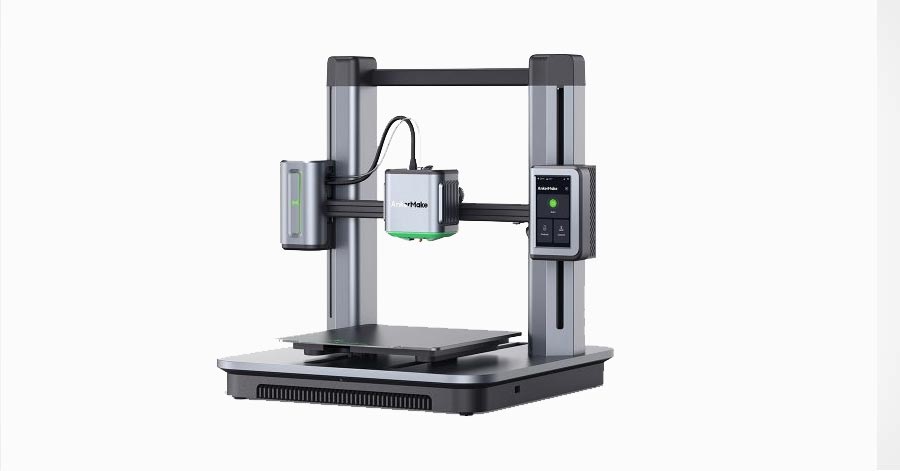
-
What We Like?
When it comes to 3D printers, the AnkerMake M5 stands out from the crowd for several reasons. Firstly, one of the most impressive features is its ease of assembly. Unlike many other 3D printers on the market, the AnkerMake M5 comes with clear and concise instructions that make the setup process a breeze. Even if you’re a beginner, you won’t find yourself scratching your head or spending hours trying to figure out how to put it together.
Another aspect of the AnkerMake M5 that we love is its exceptional printing speed. This printer boasts a high-quality motor that allows it to produce prints in record time. Whether you’re working on a small project or a large-scale design, the AnkerMake M5 delivers fast and accurate results. This feature is particularly beneficial for professionals who need quick turnaround times or hobbyists who want to bring their ideas to life without a long wait. -
What We Don’t Like?
While the AnkerMake M5 has many impressive features, it’s important to mention a few aspects that may not be to everyone’s liking. One downside we found is that the printer has limited compatibility with third-party filaments. The AnkerMake M5 works best with its own brand of filament, which may limit your options if you prefer to use other brands or specialty materials. However, considering the quality and reliability of AnkerMake’s filament, this may not be a major issue for most users.
Another aspect to consider is the size of the printer. The AnkerMake M5 is a compact machine, which makes it great for those with limited workspace or who need to transport it frequently. However, if you’re working on large-scale projects or require a printer with a bigger build volume, you may find the AnkerMake M5 to be too small for your needs. -
Easy to Assemble AnkerMake M5
The AnkerMake M5 is known for its user-friendly assembly process. Even if you’re a complete novice, you’ll find that setting up this 3D printer is a straightforward and hassle-free experience. The package includes clear, step-by-step instructions that guide you through each stage of the assembly. Additionally, all the necessary tools and components are provided, so you won’t need to scramble around searching for extra parts.
One of the standout features of the AnkerMake M5’s assembly process is the modular design. The printer is divided into easily identifiable modules, making it simple to understand how each part fits together. -
Genuinely Prints Fast AnkerMake M5
One of the standout features of the AnkerMake M5 is its remarkable printing speed. Whether you’re printing small, intricate designs or large-scale projects, this printer delivers exceptional speed without compromising on print quality. The high-quality motor and precise calibration of the AnkerMake M5 allow it to produce prints in record time, making it a valuable tool for professionals and hobbyists alike.
The AnkerMake M5’s fast printing speed is particularly beneficial for those working on time-sensitive projects or who require quick turnaround times. -
Broken Material Detection
The AnkerMake M5 features a convenient broken material detection system that sets it apart from other 3D printers on the market. This innovative feature detects when the filament breaks or runs out during a print job and automatically pauses the printer. This prevents wasted time and materials, as well as the frustration of discovering halfway through a print that the filament has run out.
The broken material detection system of the AnkerMake M5 is highly reliable and accurate. It quickly detects any interruptions in the filament flow and notifies you with a clear and visible alert. Once the issue is resolved, simply resume the print job, and the printer will pick up from where it left off. -
Auto-Leveling AnkerMake M5
One of the standout features of the AnkerMake M5 is its automatic bed leveling capability. This feature makes the printing process more efficient and ensures that your prints adhere properly to the build plate. With auto-leveling, you won’t have to spend time manually adjusting the bed or worrying about uneven prints.The AnkerMake M5’s auto-leveling system works by using a sensor to measure the distance between the nozzle and the build plate at multiple points.
Product Specification |
|
|---|---|
| Build Volume | 220mm x 220mm x 250mm |
| Layer Resolution | 0.1mm – 0.4mm |
| Filament Compatibility | PLA, ABS, TPU, PETG |
| Connectivity | USB, SD Card |
Pros
- Easy to assemble with clear instructions
- Fast printing speed for quick turnaround times
- Broken material detection system prevents wasted materials
- Auto-leveling feature ensures consistent and accurate prints
- Compact size ideal for limited workspace
- Sturdy construction for long-lasting performance
Cons
- Limited compatibility with third-party filaments
- Lacks Wi-Fi connectivity
- May be too small for large-scale projects
Our Verdict
After a comprehensive review and evaluation of the AnkerMake M5, we can confidently say that it is one of the best 3D printers available on the market. Its ease of assembly, fast printing speed, broken material detection, and auto-leveling capabilities make it a standout choice for both professionals and hobbyists.
The AnkerMake M5’s user-friendly assembly process, accompanied by clear instructions, ensures that even beginners can set it up without any hassle. Its exceptional printing speed allows for quick turnaround times without compromising on print quality. The broken material detection system saves time and prevents wasted materials, while the auto-leveling feature ensures consistent and accurate prints.
Anycubic Vyper
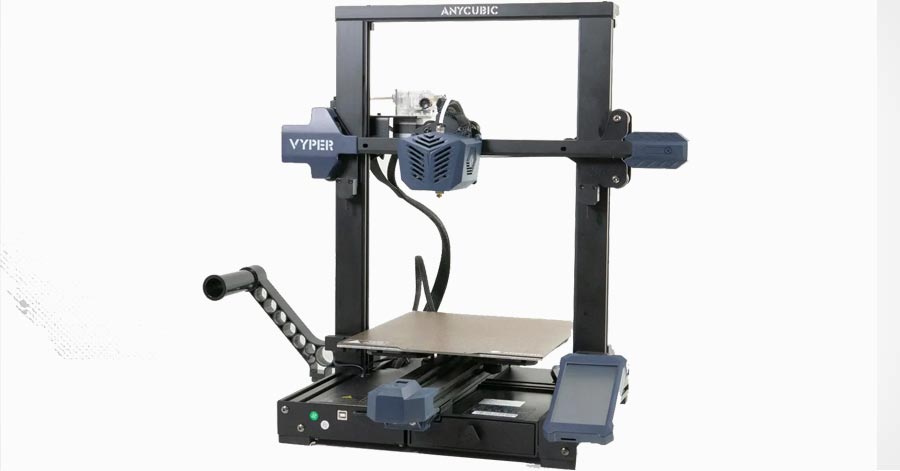
-
What We Like
The Anycubic Vyper is a powerhouse when it comes to 3D printing. One of the standout features that we absolutely love about this printer is its exceptional print quality. With a high-resolution printing capability, it ensures that every detail of your design is captured with precision. Whether you are printing intricate models or functional prototypes, the Anycubic Vyper delivers remarkable results that will leave you in awe.
Another aspect that sets the Anycubic Vyper apart is its versatility. It is compatible with a wide range of filament materials, including PLA, ABS, TPU, and PETG, allowing you to explore various possibilities in your 3D printing projects. Moreover, the printer is equipped with a heated bed, which ensures better adhesion and reduces the chances of warping or distortion during the printing process. -
What We Don’t Like
While the Anycubic Vyper has numerous impressive features, it is not without its drawbacks. One area where it falls short is the noise level during operation. The printer tends to be quite noisy, which can be a concern if you plan to use it in a shared workspace or a quiet environment. However, if noise is not a major concern for you, the performance and features of the Anycubic Vyper outweigh this minor inconvenience.
Another aspect that could be improved is the printer’s connectivity options. The Anycubic Vyper primarily relies on a USB connection, which may limit its accessibility and convenience for some users. It would be beneficial to have additional connectivity options such as Wi-Fi or Ethernet, enabling seamless printing from various devices without the need for physical connections. -
User-Friendly Touchscreen
The Anycubic Vyper is designed with user convenience in mind. One of its standout features is the user-friendly touchscreen interface. With a vibrant and intuitive display, navigating through the printer’s settings and options becomes a breeze. The touchscreen allows for effortless control and customization, making it easy for both beginners and experienced users to operate the printer.
The interface provides access to a variety of settings, including temperature control, print speed adjustments, and filament management. Additionally, the touchscreen allows you to preview and manipulate your 3D models before printing, ensuring that you have full control over the final result. This level of control and interactivity enhances the overall user experience and makes the Anycubic Vyper a joy to work with. -
Fast Print Speed
Time is of the essence, especially when it comes to 3D printing. The Anycubic Vyper boasts an impressive print speed that will significantly reduce your waiting time. With its advanced printing technology and efficient mechanisms, the Anycubic Vyper ensures that your designs are brought to life swiftly and accurately.
The printer’s fast print speed is a result of its precise and reliable motion system. It utilizes high-quality linear rails and a robust extruder mechanism, which work in harmony to deliver exceptional performance. Whether you are printing intricate models or larger objects, the Anycubic Vyper maintains its speed without compromising on the quality of the prints. -
Auto-Bed Leveling
One of the most time-consuming tasks in 3D printing is bed leveling. However, the Anycubic Vyper eliminates this hassle with its advanced auto-bed leveling feature. This feature ensures that the printer’s build platform is perfectly leveled before each print, resulting in accurate and consistent prints every time.
The auto-bed leveling system utilizes a combination of sensors and intelligent algorithms to detect and compensate for any unevenness in the build surface. This saves you from the tedious process of manual bed leveling, allowing you to focus on your designs and creativity. The convenience and precision offered by the Anycubic Vyper’s auto-bed leveling feature make it a standout choice for both beginners and experienced users.
Product Specification |
|
|---|---|
| Build Volume | 245mm (L) x 245mm (W) x 260mm (H) |
| Layer Resolution | 0.05mm – 0.3mm |
| Filament Compatibility | PLA, ABS, TPU, PETG |
| Connectivity | USB |
Pros
- Exceptional print quality
- Versatile filament compatibility
- Spacious build volume
- User-friendly touchscreen interface
- Fast print speed
- Auto-bed leveling for accurate prints
Cons
- Noisy operation
- Limited connectivity options
Our Verdict
After a thorough review and analysis, we can confidently say that the Anycubic Vyper is one of the best 3D printers in the market. Its exceptional print quality, versatility, and user-friendly interface make it a standout choice for both professionals and enthusiasts alike. The fast print speed and auto-bed leveling feature further enhance the overall user experience, ensuring accurate and efficient prints every time.
While it does have some minor drawbacks, such as the noise level and limited connectivity options, the Anycubic Vyper’s performance and features outweigh these concerns. If you are looking for a reliable and high-quality 3D printer that delivers exceptional results, the Anycubic Vyper should be at the top of your list.
Buying Guidelines For Best 3D Printers
Consider Your Printing Needs
Safety Features: Safety should always be a priority when working with 3D printers. Look for printers with features like thermal runaway protection and filament runout sensors. These features help prevent accidents and protect the printer and its users.
Brand Reputation and Support
Software and Slicing Support
Reviews and Recommendations
Comparison Table
| Features | Original Prusa i3 MK3S+ | AnkerMake M5 | Anycubic Vyper | Creality Ender-3 S1 Pro |
|---|---|---|---|---|
| Products |
 |
 |
 |
 |
| Build Volume | 250mm x 210mm x 210mm | 220mm x 220mm x 250mm | 245mm (L) x 245mm (W) x 260mm (H) | 220mm x 220mm x 250mm |
| Layer Resolution | 0.05mm – 0.4mm | 0.1mm – 0.4mm | 0.05mm – 0.3mm | 0.1mm – 0.4mm |
| Filament Compatibility | PLA, PETG, ABS, Flex, ASA, HIPS, Wood, etc. | PLA, ABS, TPU, PETG | PLA, ABS, TPU, PETG | PLA, ABS, TPU, PETG |
| Connectivity | USB, SD Card | USB, SD Card | USB | USB, SD Card |
Conclusion
After conducting a thorough review of various 3D printers, we’ve identified the top contenders that cater to a wide range of users, from professionals to hobbyists. The Anycubic Vyper stands out for its exceptional print quality and versatility with filament materials, making it suitable for both beginners and experienced users. The Creality Ender 3 V2 offers a reliable and affordable option with a spacious build volume, ideal for cost-effective and consistent printing. 3D printing enthusiasts favor the Prusa i3 MK3S+ for its impressive build quality and open-source nature. For those seeking a premium choice, the Ultimaker S5 delivers high-quality prints with advanced features, while the FlashForge Creator Pro 2 provides a perfect balance between affordability and functionality. Ultimately, your best 3D printer choice will depend on your specific requirements, budget, and expertise level, so consider these factors to make an informed decision aligned with your goals and expectations.




