How We Test Laptops
At ConsumerReviews, we take the testing of laptops very seriously. We want to make sure that our readers get the most accurate and helpful information possible when they are making a purchase decision. That's why we test laptops using a variety of benchmarks and real-world tasks.
Once we have evaluated a laptop, we assign it a rating and write a detailed review. Our reviews are written by experts who have extensive experience in testing and evaluating laptops. We also include feedback from real users to give you a well-rounded view of each laptop.
We believe that ConsumerReviews is the best place to go for laptop reviews. We offer a comprehensive evaluation of each laptop, as well as feedback from real users. This information will help you make an informed decision when purchasing a new laptop.
How ConsumerReviews Team Evaluates Laptops
When embarking on the journey of analyzing laptops based on consumer reviews, it is vital to pinpoint the essential aspects to consider during the evaluation process. These aspects will serve as the benchmarks against which you assess the laptops under scrutiny. The primary factor to address is the laptop’s performance. This encompasses the swiftness and effectiveness of the laptop’s central processing unit, its graphics prowess, and the available random-access memory (RAM). A laptop equipped with a potent processor, a dedicated graphics card, and abundant RAM ensures seamless multitasking and impeccable performance.
Equally significant is the laptop’s display quality. The dimensions, resolution, and caliber of the display wield substantial influence over the overall visual encounter. A high-resolution screen, complete with precise color rendition and expansive viewing angles, proves indispensable for endeavors like image manipulation and video playback. Furthermore, one should also give due consideration to the laptop’s battery longevity, storage capacity, and array of connectivity options.
Understanding laptop specifications and their significance
To effectively evaluate laptops, it’s essential to have a basic understanding of the various specifications and their significance. Laptop specifications can be overwhelming, but they provide crucial information about the device’s capabilities. The CPU (Central Processing Unit) determines the laptop’s processing power, while the GPU (Graphics Processing Unit) affects its graphics performance. RAM (Random Access Memory) determines the laptop’s multitasking ability, and storage determines the amount of data that can be stored on the laptop.
Other specifications to consider include the display resolution, battery capacity, and connectivity options such as USB ports and wireless capabilities. It’s important to understand how these specifications translate into real-world performance and whether they align with your specific needs. Consumerreviews often discuss how well the laptop performs in relation to its specifications, helping you make an informed decision.
PCMark 10: A comprehensive benchmark for everyday tasks
Here at ConsumerReviews, we use PCMark 10 to evaluate the performance of laptops for everyday tasks. PCMark 10 is a comprehensive benchmark that simulates a variety of Windows programs to give an overall performance score for office workflows. The tasks involved include such everyday staples as word processing, web browsing, videoconferencing, and spreadsheet analysis.

Here is a breakdown of the different components of the PCMark 10 test:
Essentials: This component measures the performance of basic tasks, such as web browsing, document editing, and image editing.
Productivity: This component measures the performance of more demanding tasks, such as spreadsheet analysis, video editing, and code compiling.
Digital Content Creation: This component measures the performance of tasks related to digital content creation, such as photo editing, video editing, and 3D rendering.
The PCMark 10 test is a valuable tool for comparing the performance of different laptops for everyday tasks. It is also a good way to gauge the suitability of a new laptop for your specific needs.
Cinebench R23
A CPU test that measures a laptop’s processing power by rendering a complex scene using Maxon’s Cinema 4D engine. The multi-core benchmark exercises all of a processor’s cores and threads, and the higher the score, the more powerful the chip. Cinebench tends to scale well with more cores and threads, as well as with higher clock speeds.
Why we use Cinebench R23:
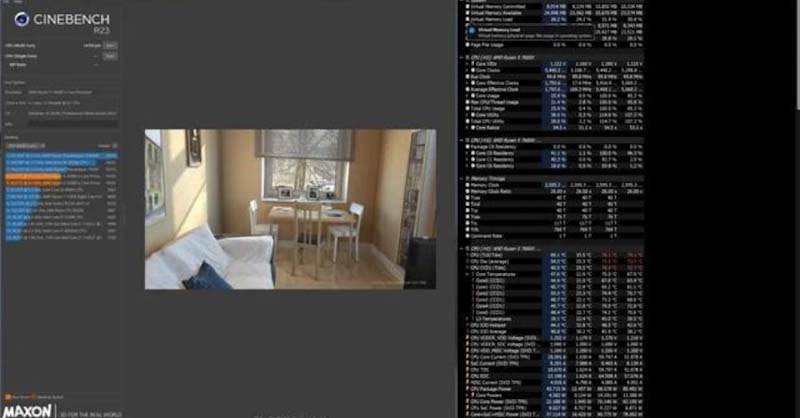
Cinebench is a raw test of a PC’s number-crunching ability, which is paralleled in applications ranging from spreadsheet summations to computer-aided design and 3D rendering.
The score reflects how well a laptop will handle processor-intensive workloads, such as video editing, gaming, and CAD.
Cinebench is a reliable and repeatable benchmark that can be used to compare the performance of different laptops.
How we use Cinebench R23:
We run the Cinebench R23 multi-core benchmark on each laptop that we review.
We report the single-core and multi-core scores, as well as the average score.
We use the Cinebench R23 scores to compare the performance of different laptops and to identify the laptops that are best suited for processor-intensive workloads.
Geekbench 5.4 Pro: A Multi-Platform CPU Benchmark
Geekbench 5.4 Pro is a processor benchmark that runs a series of CPU workloads designed to simulate real-world applications ranging from PDF rendering and speech recognition to machine learning.
We record Geekbench’s Multi-Core Score, which measures the performance of all of the cores in a processor. (Higher numbers are better.) Geekbench is especially handy because, unlike many other common benchmark tests, it has versions for many platforms (including Apple’s macOS and iOS), which can enable valuable cross-platform comparisons.
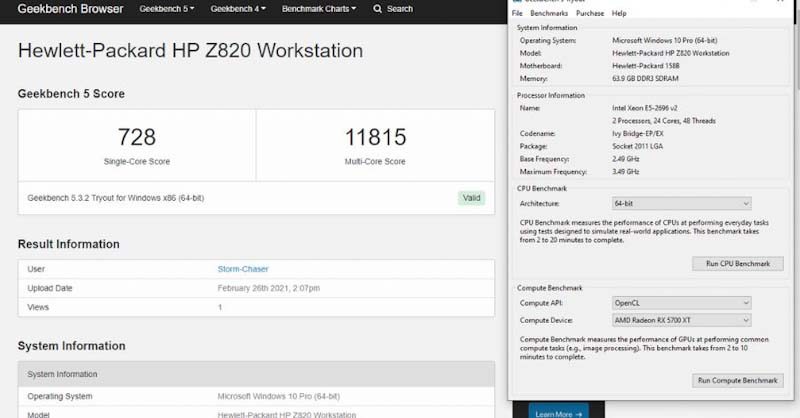
How we test with Geekbench 5.4 Pro
We run Geekbench 5.4 Pro on every laptop that we review. We use the default settings and run the test three times to get an average score. We then compare the scores of different laptops to see how they perform relative to each other.
What Geekbench 5.4 Pro tells us about a laptop’s performance
The Geekbench 5.4 Pro Multi-Core Score is a good indicator of a laptop’s overall CPU performance. A higher score means that the laptop will be able to handle more demanding tasks, such as video editing and gaming, more smoothly.
However, it’s important to note that Geekbench 5.4 Pro is just one benchmark test. It doesn’t measure all aspects of a laptop’s performance, such as its battery life or its display quality. So, it’s important to consider other factors when choosing a laptop, such as your budget and your needs.
Overall, Geekbench 5.4 Pro is a valuable tool for comparing the CPU performance of different laptops. It’s easy to use and it’s available for many different platforms. If you’re looking for a way to measure the raw processing power of a laptop, Geekbench 5.4 Pro is a great option.
HandBrake Transcoding Test
HandBrake is an open-source video transcoder that can be used to convert multimedia files to different resolutions and formats. This test measures the time it takes HandBrake to encode a 12-minute 4K H.264 video file (the Blender Foundation movie Tears of Steel) to a more compact 1080p version. We use the software’s Fast1080p30 preset for this conversion.
This test is primarily a CPU test. It scales well with more cores and threads, and in systems that have the robust thermals to handle heavy, sustained processing loads over several minutes. Because this is a timed test, lower times are better.
Interpreting the Results
The HandBrake Transcoding Test results can be used to compare the performance of different CPUs. Lower times indicate better performance. The HandBrake Transcoding Test is also a good way to measure the thermal performance of a system. If the system starts to throttle or thermal throttle during the transcoding process, it may not be able to handle demanding tasks like video editing.
The HandBrake Transcoding Test is a useful tool for benchmarking the CPU and thermal performance of a system. It is a good way to compare the performance of different CPUs and to identify systems that may not be able to handle demanding tasks like video editing.
PugetBench for Photoshop
Here at ConsumerReviews, we use PugetBench for Photoshop to test the performance of laptops for content creation and multimedia applications. PugetBench is an automated Photoshop extension that executes a broad range of general and GPU-accelerated Photoshop tasks, ranging from opening, resizing, rotating, and saving an image to applying masks, gradient fills, and filters.
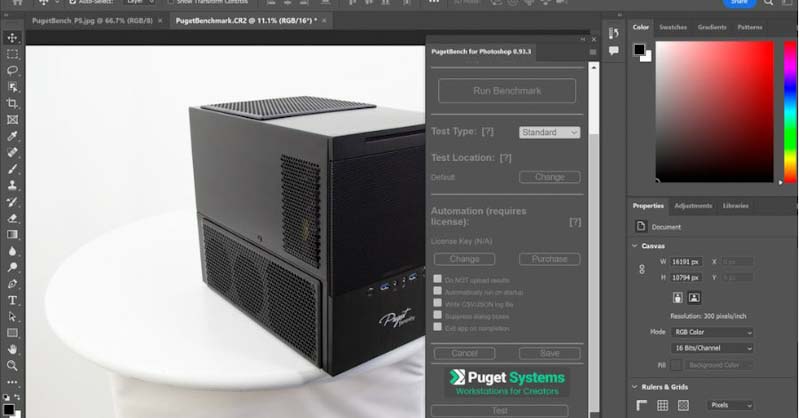
The PugetBench for Photoshop Overall Score is a numeric value based on a 50/50 split between the general and filter tasks. A higher score indicates better performance. This benchmark exercises both the system’s CPU and its graphics chip or card, as well as its memory and storage subsystems.
Why we use PugetBench for Photoshop
We use PugetBench for Photoshop because it is a reliable and accurate way to measure the performance of laptops for content creation and multimedia applications. PugetBench is used by many professionals in the creative industry, so it is a good benchmark to use when comparing different laptops.
What to look for in PugetBench for Photoshop results
When looking at PugetBench for Photoshop results, you should pay attention to the following:
The overall score: This is the most important number to look at. A higher overall score indicates better performance.
The CPU score: This score measures the performance of the laptop’s CPU. A higher CPU score indicates better performance for tasks that are CPU-intensive, such as opening and resizing large images.
The GPU score: This score measures the performance of the laptop’s graphics chip or card. A higher GPU score indicates better performance for tasks that are GPU-intensive, such as applying filters to images.
The memory score: This score measures the performance of the laptop’s memory. A higher memory score indicates better performance for tasks that require a lot of memory, such as opening multiple large images at once.
The storage score: This score measures the performance of the laptop’s storage. A higher storage score indicates better performance for tasks that involve reading and writing data to the storage drive, such as saving large images.
Hardware testing

Hardware testing is an essential aspect of evaluating laptops. It involves checking the laptop’s components, such as the CPU, GPU, RAM, and storage, to ensure they are working properly. This testing ensures that the laptop meets its advertised specifications and can handle demanding tasks without any issues.
Software testing

In addition to hardware testing, software testing is crucial in evaluating laptops. This involves installing and running various software programs to ensure that the laptop can handle them without any problems. Software testing helps assess the laptop’s compatibility with different applications and its overall stability and performance.
Performance testing

Performance testing is a critical step in evaluating laptops. It involves running benchmarks to measure the laptop’s performance in different tasks, such as web browsing, video editing, and gaming. These benchmarks provide objective data that can be used to compare different laptops and determine their relative performance.
Battery testing
Battery life is an important consideration for many laptop users. To evaluate battery life, laptops are tested under different conditions, such as web browsing, video playback, and gaming. These tests provide an estimate of how long the laptop’s battery will last under typical usage scenarios.
Display testing
The laptop’s display is another crucial aspect that needs to be evaluated. Display testing involves checking the brightness, contrast, color accuracy, and viewing angles of the laptop’s screen. These tests help determine the quality of the visual experience and whether the display meets your expectations.
Keyboard and touchpad testing
The keyboard and touchpad are critical components of a laptop, as they directly affect the user’s experience. Keyboard and touchpad testing involves checking for responsiveness, accuracy, and comfort. A well-designed keyboard and touchpad can greatly enhance your productivity and overall satisfaction with the laptop.
Audio testing
The laptop’s audio quality should also be evaluated. Audio testing involves checking the laptop’s speakers and microphone for sound quality. This ensures that you can enjoy your multimedia content and communicate effectively during video conferences or online meetings.
Build quality testing
The build quality of a laptop is an important consideration, as it determines its durability and stability. Build quality testing involves checking the laptop’s construction for any flaws, such as loose hinges or weak chassis. A well-built laptop will withstand daily wear and tear and provide a reliable computing experience.
Laptop reviews and ratings by experts
In addition to consumerreviews team, it’s also helpful to consider laptop reviews and ratings by experts. Experts often have access to a wide range of laptops and have the expertise to evaluate them thoroughly. Their reviews provide valuable insights into the overall performance, build quality, and other aspects of the laptops they test.
Expert reviews often provide an in-depth analysis of the laptops’ strengths and weaknesses, helping you make an informed decision. They may also compare different laptops within a specific category or price range, making it easier for you to find the best laptop for your needs.
Conclusion
In conclusion, evaluating laptops can be a challenging task, but consumerreviews and expert opinions can greatly assist you in making the best choice. By considering factors such as performance, display quality, battery life, and build quality, and by understanding the significance of laptop specifications, you can make an informed decision. Consumerreviews provide real-world experiences and insights, allowing you to compare different laptops and find the one that meets your specific needs. Additionally, expert reviews offer a professional perspective and in-depth analysis. With the help of these resources, you can confidently choose the best laptop for your requirements.




